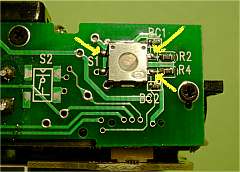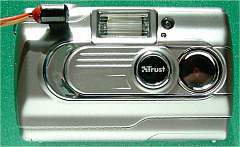TRUST 950 Powerca@m zoom |

- Warning: changes may be found depending on models
camera specifications
For more information, see Trust.com |
|
The digital zoom has no interest. The camera automatically shut off after one minute. However, when holding the exposure preset, the camera doesn't shut off. With the camera used, a urban landscape under winter sunshine had a light magenta tint. The flash exposure is good. It is possible to make exposure corrections in the setup menu. For kap, the "ground " (S1) and "exposure" (R2) connexions are linked on the external male plug. This plug must be inserted, then the lens cover is open whilst the camera is kept aimed on the subject. Thus, the camera will stay power on, and the exposure will be the same for all the pictures as it can be seen from the yellow frame in the center of the screen. |
Dismounting:
|
|
|
connexions:
|
|
|
|
|
re-assembly:
|