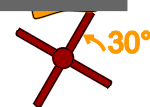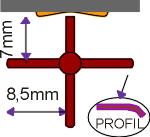Mechanism with radio control
With all digital cameras
equipped with wide angle zoom, it is tempting to command the
zoom.. The Ricoh GX100 has horizontal angles up to 71°,
and with the additional wide converter lens DW6 up to 85°.
(See at the bottom of this page the focal lens and the equivalent
angular fields)
Set some electric connexions on
the camera body just appeared to me impossible, and I just
resigned myself to use a servo-motorI
The first trials begun in June
2007, and I have very soon been convinced of the advantage
obtained. Unfortunately this first mechanism was not reliable.
The principle of the positioning
and of the pushing of the cross was wrong.. I was setting
two arms to each end of the zoom button that I tried to
push with one of them. It was difficult to adjust.
|
|
First arrangement
-
Moreover, I found out that when
the zoom button is kept pushed it is impossible to fire
the camera. If by lack of chance the neutral of the zoom
command was offset it was necessary to bring back the cradle
to adjust it again.
Finally, after more thoughts and
analysis of the movements and rotation angles I ended to
the (obvious) solution as shown hereunder which eliminates
all the fore problems.
|
Step
Zoom
The Ricoh
GX100 can be set as continuous zoom or as step zoom.
When using
continuous zoom; the zoom button must be maintained pushed
until the desired focal length.
In step zoom,
at each action on the zoom button, the focal is changed
to the next "standard" focal length either upper
or lower depending on zooming up or down.
The step
zoom is the function that I use. To set it, open the
"setup" menu, choose the "step zoom",
function as"off" for continuous zoom and "on"
for step zoom.
Moreover
I saved the MY1 programme with the zoom set on the second
focal length (focal 4,7 mm or 6,0 mm with the converter
).
By experience
there are sometimes pictures blurred when zoom set on 10,5mm
and very often when set on 15,3mm.
|
|
Equivalent
focal length
These are the measured
angular fields and the declared focal length on the Ricoh GX100.
The equivalent 35mm film focal length are indicated.
focale ............... angles .................
équivalent
mm diagonal horizontal vertical
en 24x36 Avec le complément optique DW6:
4,0 97° 85°
69°
19mm
4,7 88° 77° 60° 22mm
5,8 76° 65° 50°
28mm 8,3 57° 48° 36°
40mm 12,1 41° 35° 25°
57mm
Sans
le complément optique:
5,1 84° 71° 56° 24mm
6,0 75° 63° 49°
28mm 7,3 63° 53° 40°
35mm 10,5 47° 38° 29°
50mm 15,3 34° 27° 20°
72mm
- More is explained on focal length
of digital cameras on this page "Angular field"
|