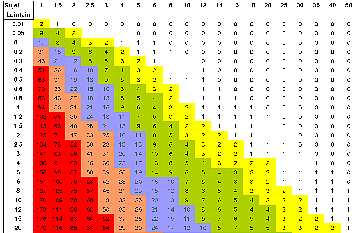-
This
page is clearly only an appreciation towards my own use
of this bi-lens camera issued end of 2010.
|
|
After
one year using this camera I could appreciate its qualities,
detect its limits and begin this page. Then, with more hindsight
and in-depth examination I could bring some additional remarks.
The pros are
the autostereoscopic screen, its coimpacity, the synchronization
of the flash, the control of parallax, the interval 3D shooting,
the 3D movie, and many other possibilities which each one will
find.
It's a pity
that a plug for remote control. is missing. Furthermore an introduction
to stereoscopy should have been proposed so that each person
who discovers 3D could start with best advice and avoid to be
put off by 3D failures due to lack of knowledge of the 3D conditions.
|
Limits of the
3D effect
With
a base 75 mm width it is obvious that as soon as the main
subject is too far the stereoscopic effect cannot be perceived.
On the contrary for close subjects the effect will be reinforced
and the base width can produce stereoscopic windows violation
at short distance. But a feature compensate this handicap.
A control of the parallax is done depending on the zoom
(6,3-18,9 mm).
According
to my experiments and calculations there is the convergence
of plans at 4,5 m in wide angle and 13 m in tele. This is
simulating an angular convergence of 1,9° as wide angle
and 1,4° as tele. Very good for portraits at 2 m with
a mean zoom
Fuji
mentions the first possible plan at 1,3 m in wide angle
and 4,1 m in tele zoom positions.
Outside
its favorite domain is for subjects between 5 and 50 m.
Over that the 3D effect is too weak or nought. For the far
landscape, the solution is in the camera with the A3D mode
and the cha-cha method and delayed second picture.
Otherwise,
in wide angle setting , for any main subject between 2,5
and 5 m the stereoscopic effect is fine. between 1,5 and
2,5 m. Between 1,5 and 2,5 m care that the background is
no more than twice the distance of first plan.
This
is usually fine inside.
|
|
Stereoscopic
ratio SR
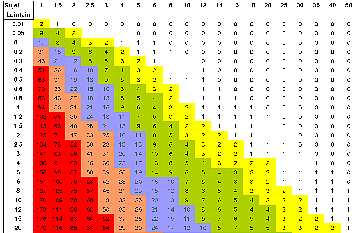
white
no effect
yellow
weak
olive moderate
>> Click on
the table >>
|
lavender strong
mandarin
hyperstereo
red
excessive
display full size
or download
|
Remind us that
the control of parallax do not change the stereoscopic effect
but sets zero parallax at the center of convergence, gives smoother
vision, avoids window violation.
Outside
the limits described opposite, take in account l parameters,
zoom and distance, can be done from the table.
The focus
conversion factor is C = 6,1
|
- The Parallax
-
The top and left button on the
body, is the parallax control.
The first comment is that the manual
is very short and unclear on this matter. You must be initiated
and forget what is in the manual to use it wisely.
I also recognize that these web
pages are too complex for the one who just wish to shoot
3D pictures easily. And moreover there were no pages specific
to the parallax.
On this camera there is a parallax function,
either automatic or not. Tests and pictures haven't show a noticeable
variation between the options. Only for cases outside
the limits I had to make a correction afterwards. This has given
a readable and cropped picture. |
|
Know more on parallax
- Understand
the parallax .
Intentionally without formulas
or scientific demonstration this document describes what
is the parallax. Its reading is easy.
-
This document clears up the manual
of the W3 on the parallax topic. It must be read with the
camera in hands and eventually its manual. This lets know
how to set the camera. and how to manually control the parallax
in playback mode
-
This page explains the convergence
and its interest..
|